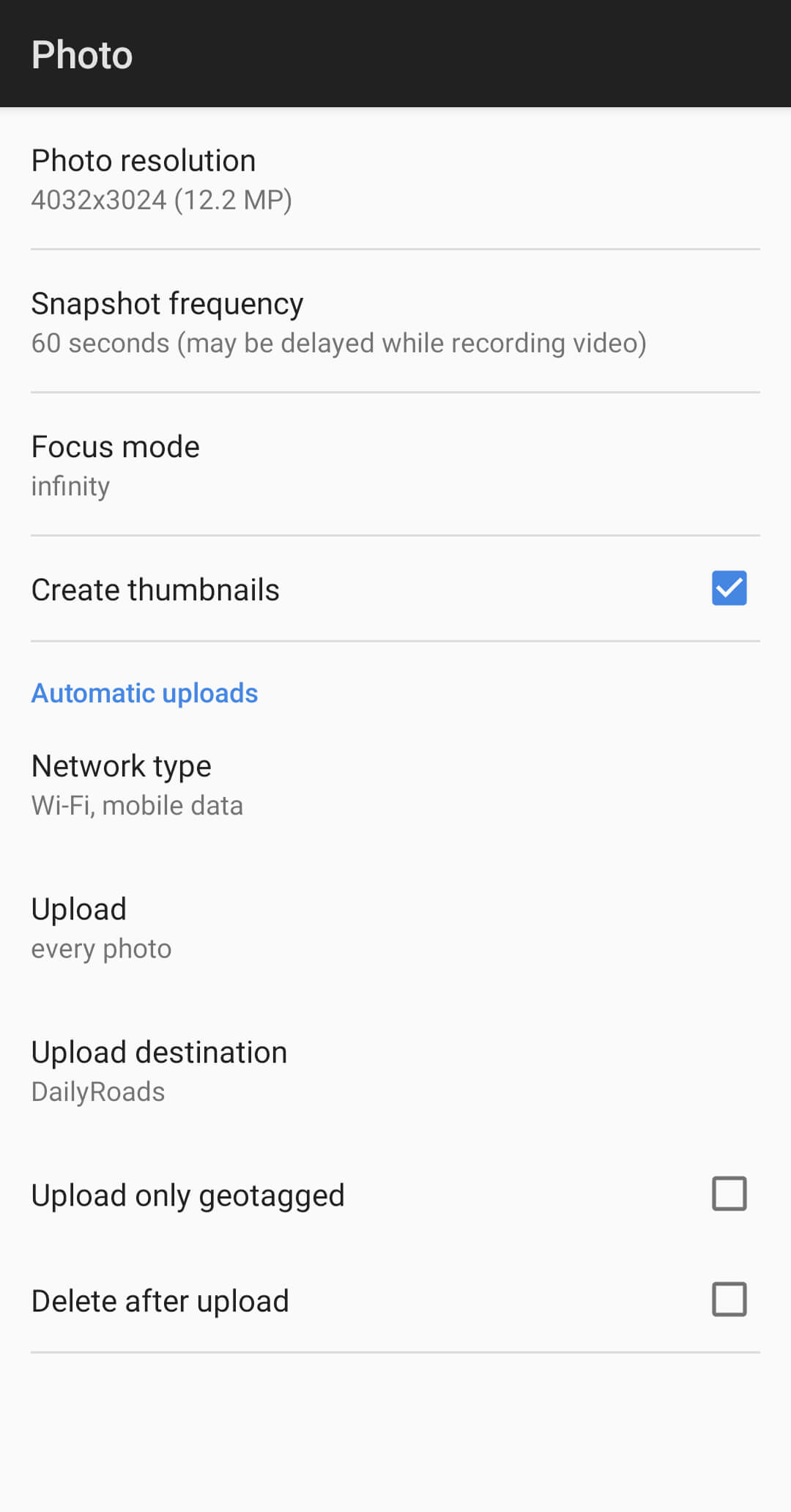
Most of the settings here are self-explanatory. It is worth mentioning that a session contains all the photo files generated between 2 taps on the Photo button (to start and stop photo capturing).
Photo resolution – naturally, higher resolutions result in larger photo files. Depending on the content of the photo, sometimes there might not be enough free memory in the device to generate a thumbnail on the fly. When this happens, try reducing the resolution or disable thumbnails.
Snapshot frequency – specifies how often you want a photo to be taken automatically. The Video and Photo functionality uses the same camera exclusively, video recording having priority. This means that even if you set the photo snapshot frequency to 30 seconds, a video length of 60 seconds only allows photos to be captured every minute (i.e. when a new video file is started).