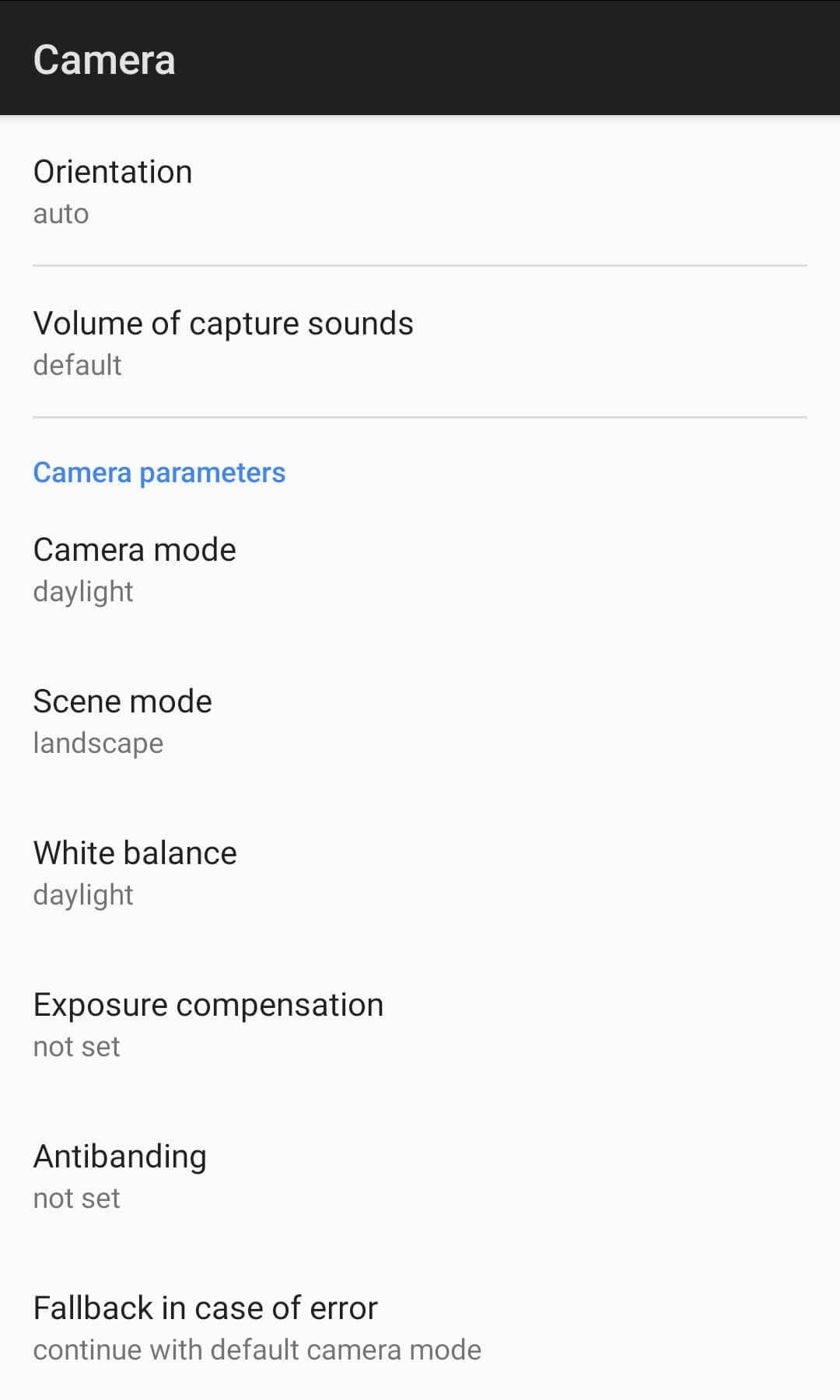
Volume of capture sounds – in some countries/jurisdictions the shutter sound is mandatory for hardware manufacturers, to prevent/limit spy photos and videos. But, this sound can quickly become annoying when you hear it repeatedly, as each video file is generated. In Voyager you have the option to turn down the volume, or turn the sound off completely.
Warning: Android previously had no official support for this functionality, so volume control is just a workaround controlling a class of system sounds. It may affect the sounds in other apps, too! E.g. Google Maps may be silenced. The new method to turn sound off is based on an official Android feature, but sadly not all manufacturers implement this properly.
Camera parameters – the parameters (scene mode, white balance, exposure compensation and antibanding) within each camera mode can be individually set, so you can quickly switch between camera modes in the main screen. Keep in mind though, that on most devices it’s better to let the camera firmware handle such transitions automatically.
Fallback in case of error – on some devices the selected camera parameters (usually the scene mode) may cause errors with video recording. If this happens, you can set the option to continue with the default camera mode, try again without scene mode, or stop with an error message.