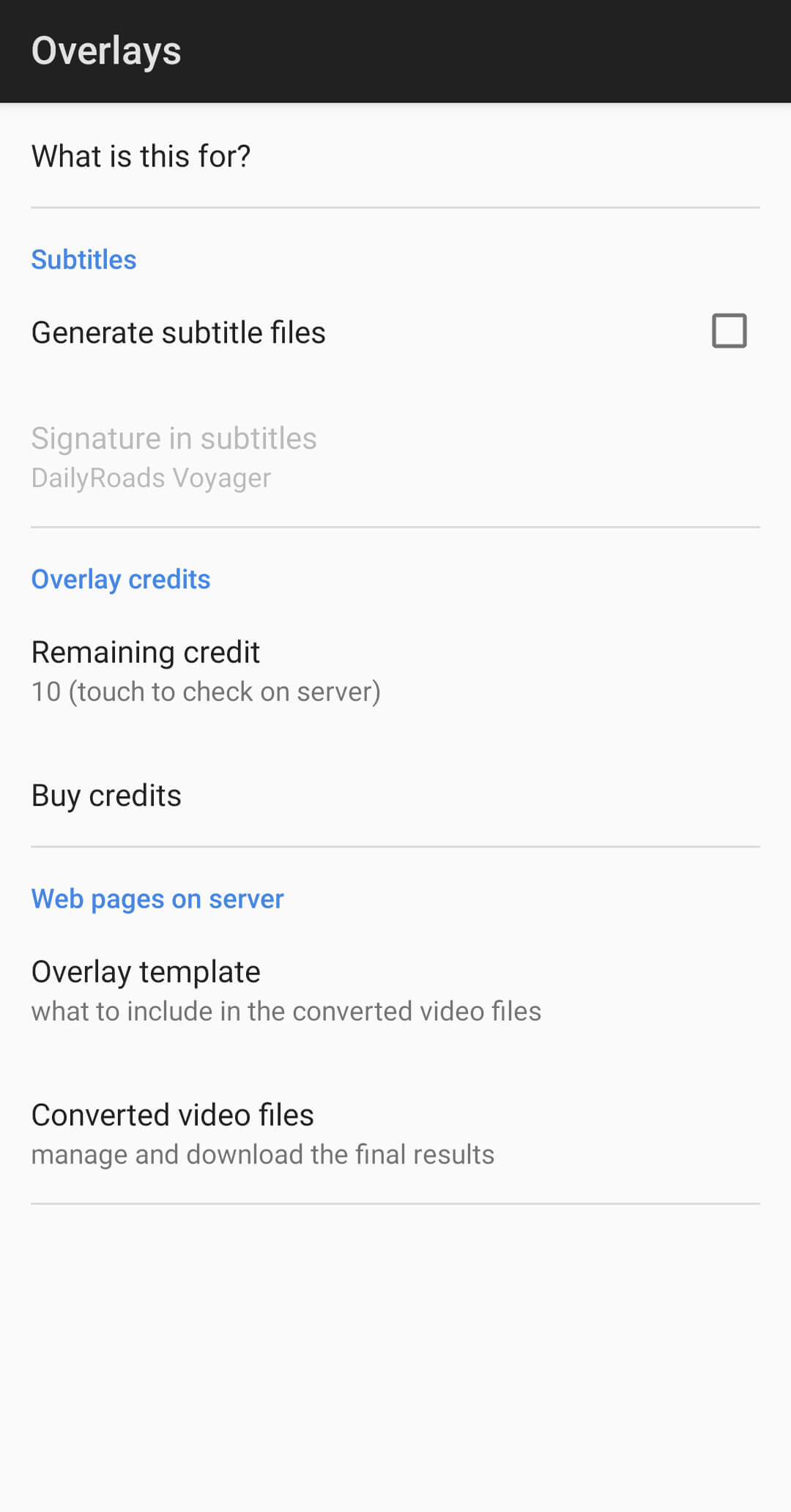
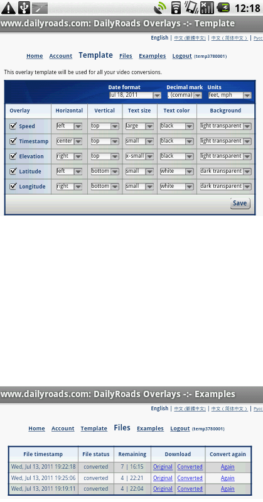
As the standard SDK Android doesn’t have support for overlaying anything on video sequences, alternate ways were devised to overlay the timestamps and GPS info on top of the video content. Some other apps use special video libraries for such a functionality, but these come with various limitations and have compatibility issues. We chose to rely on an external server, or just use subtitles.
Generate subtitle files – subtitle files (*.srt) constitute a common way to include various text info, displayed at the bottom of videos. Most video player software (such as VLC) can use these files.
Overlay credits – an external online server is used to embed such info directly into the video files. Through the “Overlay GPS data” context-menu option, you can manually upload the desired video files to a special section of DailyRoads.com. To use this service, you initially get 10 credits (in the free version) or 1000 credits (in the Pro version), and can later buy more through in-app payments (Play Store) or through the web site (PayPal).
Overlay template – You can choose what info to embed in videos, where to place it and what colors to use.
Converted video files – Finally, the converted files can be downloaded back to the phone, or to any other device.