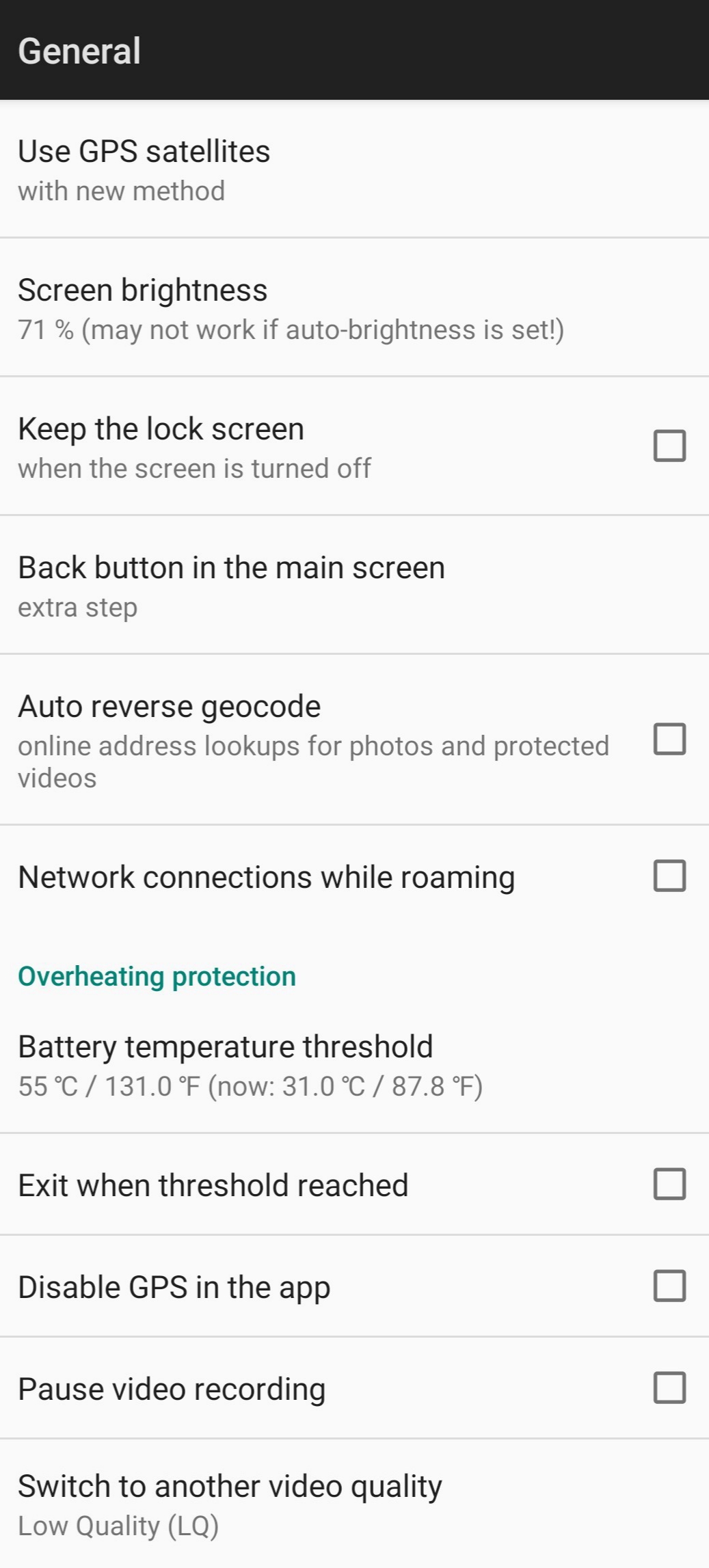
Use GPS satellites – by default, the new method is used to quickly get a location update, even though the location data may initially come from cell towers or wifi networks. The old method only uses GPS to get a location, so it may take a while to get a GPS fix, but speed and elevation may be more accurate.
Screen brightness – while driving in the dark, it can be useful to reduce the brightness level of the main screen. And even in daylight, a low brightness level is preferable for both the screen and battery.
Keep the lock screen – only needed if you run the app with the screen turned off, and want a lock screen every time you turn it on. Otherwise, the lock screen is just an unneeded distraction while driving.
Auto reverse geocode – this operation consumes from your Internet bandwidth (data plan), as each file’s GPS coordinates are transformed into a street address. Temporary video files are excluded from reverse geocoding, though. You can also perform this operation manually just on selected files, using the “Look up address” option from the context menu.
Overheating protection – when recording videos with high resolutions, the phone can slowly heat up due to increased resource consumption. The overheating options control what should happen when the temperature threshold is reached.
It is worth noting that if you cancel a video pause/stop notification, then overheating protection is disabled until the app is restarted. This is useful in situations when it’s more important to record videos than watching for overheating.