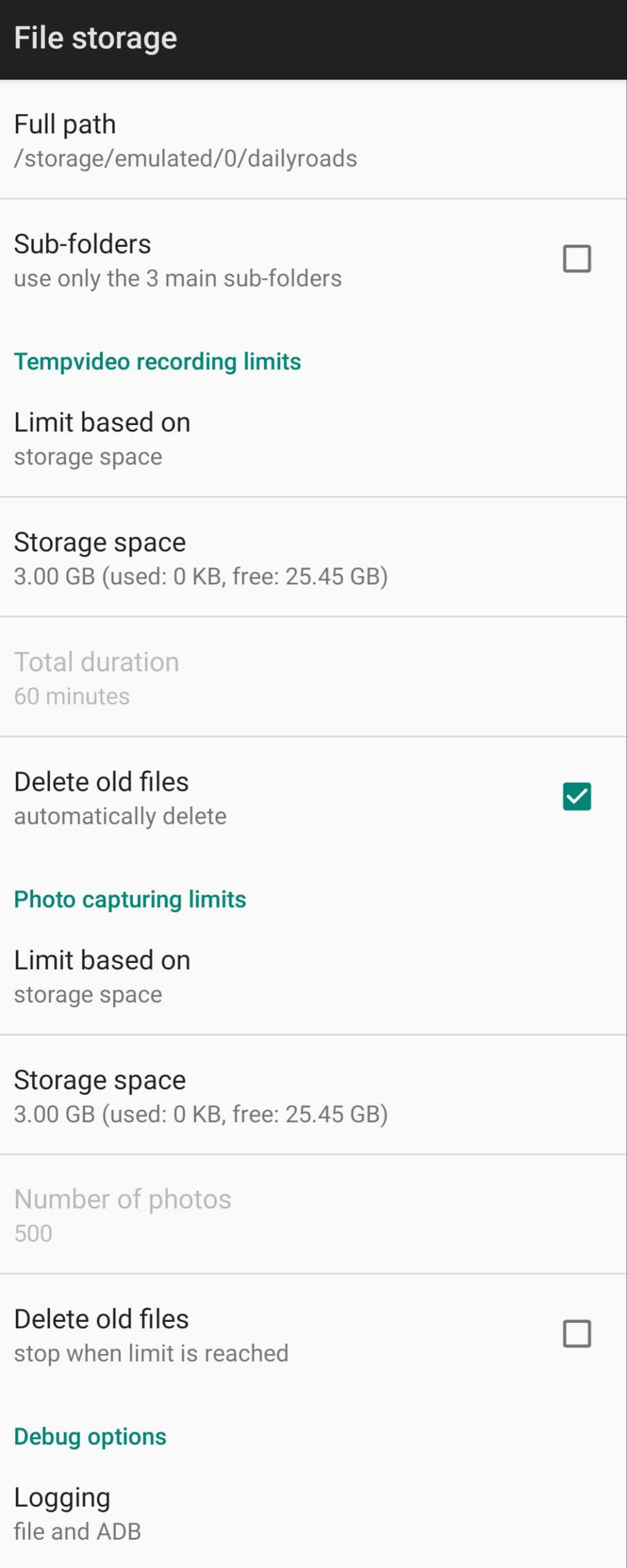
Full path – where to store the video and photo files on the device. By default, the internal memory is used, which is always available. For constant write/delete operations, it is advisable to use an external storage card (if available).
The app can also write files to the SD card, but you need to manually pick the folder on the card. It should be a path/folder you specifically select via the standard system interface for folder selection. You can start this process by tapping on the “Full path” option in the app’s storage settings, then tap on the “Manage paths” button.
On newer Android versions the system permissions may prevent saving files to the previously used default folder. This usually happens after a system update, when suddenly the app can no longer record videos. In this case, please use the “Manage paths” button. The “Reset paths” button keeps your existing selection (which may still not work), but resets the list to usable paths.
Automatic cleanup also checks this folder to search for and delete the oldest temporary video files or photos. If you want to preserve these files until you have time to review them, simply rename the main folder, so you can start fresh. The old folder will remain on the SD card, like any other folder, outside the reach of the application, and without access to GPS data!
Sub-folders – if not enabled, only 3 sub-folders are created in the main folder. These are named Videos, Tempvideos and Photos, for storing the 3 kinds of files. But, if the option is enabled, each time you tap on the Video or Photo button to start a session, a new sub-folder is created and timestamped.
Tempvideo and photo capturing limits – allows you to specify limits for storage space, or different other criteria (total duration for tempvideos or number of photos). When a limit is reached, capturing can stop to preserve old files, or the automatic cleanup is triggered and the oldest tempvideo/photo files are deleted, to make room for new ones.
Debug options – should only be used when specifically instructed by us. While a log file is useful to debug problems, it is not enough by itself. We’d also need context info, like the steps leading to the problem, and specific timestamps.