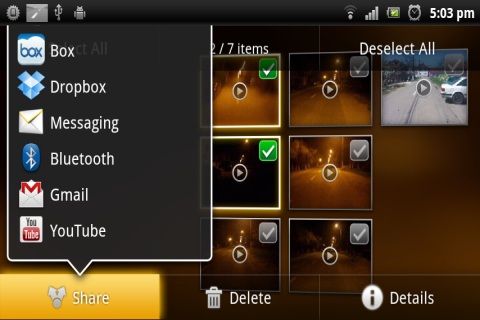You can get to file management from the main screen’s menu, or using a separate launcher icon. The Protected videos folder holds all the video files in the safe zone, while files from Tempvideos may be deleted during automatic cleanup. If you’d like to move a file from Tempvideos to Protected videos, you should do this manually.
By default, all the files are shown in the list, with the most recent ones at the top. But, using the View mode menu option, you can select what should be displayed. E.g. you previously bookmarked a few interesting photos, and now you want to show someone all your bookmarked files.
Sometimes it is easier to organize and delete your files on a PC, or a specialized file manager app on the phone. If you do this, make sure you also use the Refresh menu option, so the database is synchronized with the card’s contents. For performance reasons, this is not done automatically/constantly.
A long-tap on any of the files, will bring up the context menu, allowing you to perform common actions on the selected file. One in particular is worth explaining: Nearby files. This triggers a search for photos and videos captured 10 minutes before or 10 minutes after the selected file.
If desired, thumbnails can be also generated, and the captured photos placed into the phone’s gallery. But, some photos can be quite large, and there may not be enough memory available when generating thumbnails. If that happens, try reducing photo resolution in the settings.
Gallery
Warning! Due to changes related to SD cards in Android, the Gallery section in the app is not available if the storage path is set to the card (in Android 5.0 and beyond).
The Gallery is accessible from the files section menu, and allows you to interact more visually with the photo/video files. Thumbnails, grids and multiple selections make it easier to browse through large collections.
Additionally, the selected files can be shared through email, messaging, Bluetooth, Twitter, or uploaded to Youtube, Facebook, Dropbox, Flickr, Picasa etc. If such an app can handle photo/video uploads, then it is listed as a sharing option.